Happy December y’all! I am finally embarking on the second part of my last post Setting Boundaries Volume 1. Call this volume two, even though I feel that the title I chose is SO much more appropriate.
Hi my name is Gina. (Hi Gina) and I am a social media/iPhone/need to be connected addict.
What would you classify as an social media addiction? Hmm, someone who in every spare moment needs (needed) to check her phone. The red bubble of emails or any notification unchecked would make me want to pull my hair out if I didn’t check it. Taking the perfect Instagram photo a hundred times (PS I think Insta is serious extra pressure for photogs/creatives in general, even though I love it). Feeling connected made me feel better, maybe more honestly made me feel like I am in control. As long as were always in the know, right? Oh and having all of this information open all the time, on every possible device was a totally normal thing.
I could go on with the symptoms, but you get it. You feel the pressure and those of us who own our own businesses might feel it even more. But does any of this help us? Is any of this mandatory to be successful? NO. Does it help us live our life’s fuller? Not if you are or was obsessed like me. It takes away from life. I don’t want to be buried in my phone in every down moment. Yet, in reality unless I take action to do something out of the ordinary, that is never going to change.
Like I spoke about in my last post, at Making Things Happen we have our phones OFF all day long. As much as I thought I would dread it/have a panic attack/miss everything those first classes years ago. It was and still is SO freeing. Today leaving my phone in the gym locker as I ran upstairs to run with a friend was awesome!!! You would be AMAZED at how much more rested I am since I have been charging my phone in the kitchen. I think I literally go to be 1-3 hours earlier than if it’s charging next to my head tempting me to check in on the sleeping world.
Friends, our society has made it near impossible to REST. TO REALLY REST! I just recently listened to the most amazing sermon by Mark Driscoll on this exact subject called Work and Worship, and I found myself saying audible AMEN’s throughout my run where I was listening. (You can easily download the free podcast to your iPhone)
It takes a whole lot of work to REST, but I am committed to this because it does matter. It does change my heart and my family. I have seen the fruits first hand. Yet, that doesn’t make it second nature for me, or easy. I am not even close to perfect, but I want to share what is helping me. Helping me to focus on the things that matter. What others like my dear friend Lara have challenged and taught me to do. These things….are you ready?
Here are the 2nd set of boundaries I have put into place to help me focus on what matters
Tackle your iPhone
1. Shut OFF ALL Notifications for social media and email.
a. Which means go to your notification center on your phone and shut it off for those or all apps (facebook, twitter, instagram, gaming..etc). ALL of it. No banners no nothing. And if you are gasping here. Remember you can still get all the same info by opening the app. You will be ok. I promise.
b. Go to your mail settings and turn off the PUSH function. It’s underneath fetch new data. Again, it will all be there. This doesn’t change anything except for giving you the control to view your email when you would like.
2. Take a DEEP BREATH. Give yourself a high five!
3. Move around your home screen, to help you focus on what matters. For me that is my faith, my family and intentional work for my business. In that order, so you will see my home page has only the things that I want to focus on first. People, I actually thought that if I moved my email from it’s original place on the bottom four that I would have a heart-attack. I live to tell you it’s SO possible.
a. What I did? I stuck my mail folder on the 4th page in a random folder called Misc. Again, now with it not having a red bubble, because I shut off the notifications. I barely notice it’s there and mostly check my email on my computer when I should be. It’s always there if I need it, just not stressing me out.
b. I put all my social media apps or ones that I get caught up with in a folder called TIMESUCK. Again, just giving myself an extra boundary so that it isn’t always immediate.
4. Lastly, I made it pretty. I made my home screen and first page things that I want to focus on. Almost exactly like my Google Chrome page.
Here is the photo above if you want it for your phone, just open this link on your iPhone and hold to save! I think that should work!
Whoo! Here is enough homework for now. I would love to see how you rearranged your phone! Show me. Instagram, text me or email me your screen to be inspired. I was SO inspired by all the google home pages I saw you create!
Look for the next post on how I have cut my facebook time down to less than 30 minutes a day. It’s amazing and I can’t wait to share!

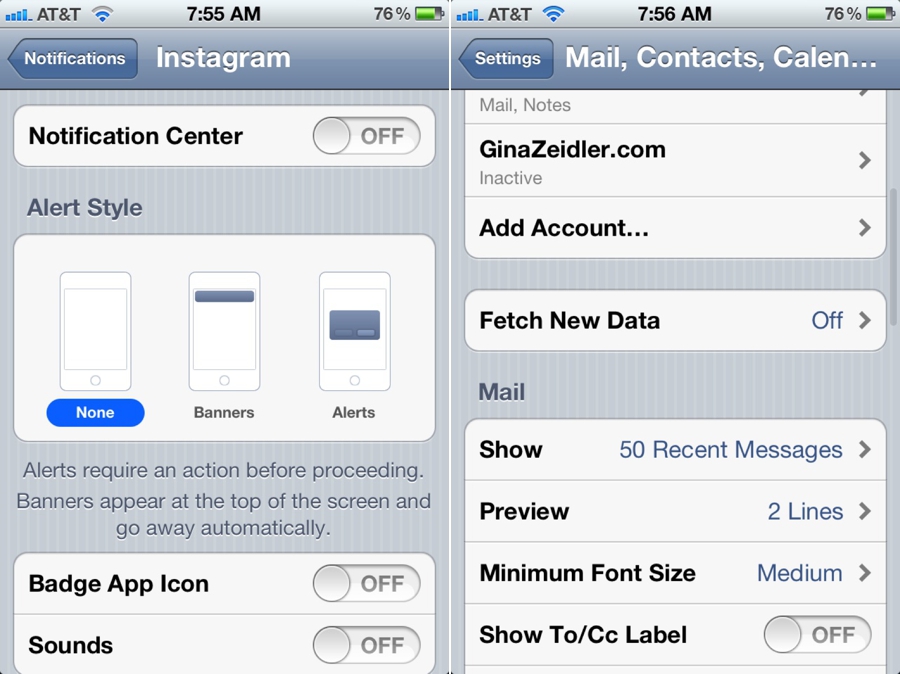

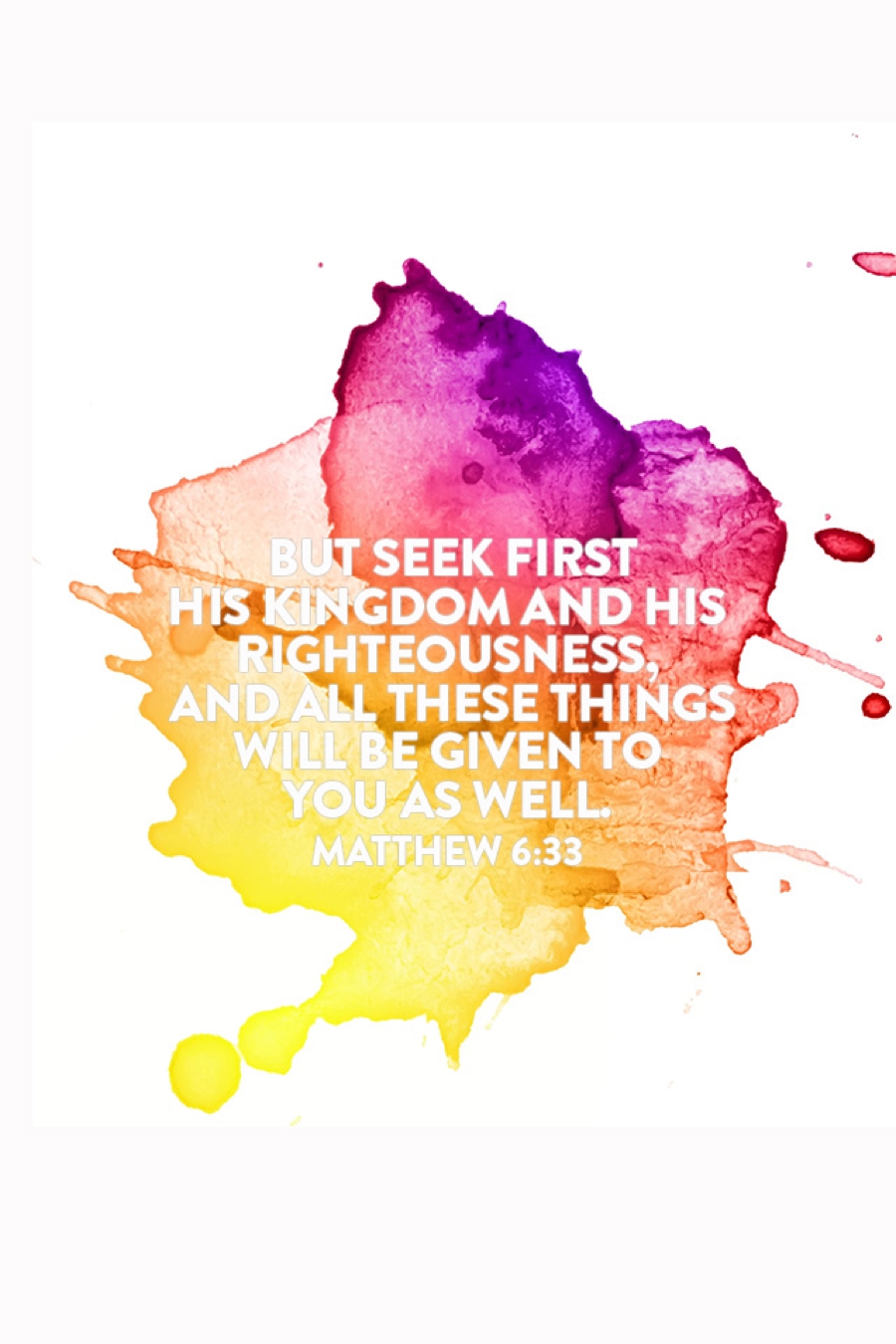

GINA! Wow! Just yesterday I had my husband change the password to my Facebook account. I had tried before to delete the app from my phone, but it didn’t stop me from checking it the same amount of time…in my web browser. UGH! I kept making up excuses about why I NEEDED to keep it. I thought it would be much harder than it is, but really I feel so FREE! I don’t have to keep up with people I have limited relationships with. I have REAL people standing in front of me and can focus more time/energy on them RIGHT NOW! As always, your post couldn’t have come at a better time for me! I love the way you organized your home screen, too. All of those folders are so overwhelming. I probably need to delete 90% of my apps.
DONE! AND I FEEL SO MUCH BETTER!!!!
Soul. Sister. FB app–gone. News push messages are the only ones I get. I never even turn my phone ringer on. I check fb once during the morning nap (10m max) and once after the kiddies go to bed. I’ve even made this such a habit that I’ve forgotten to log on. The former social media addict in me would have thought this was impossible! Having babies will make IG a fun & amazing way to capture the moments that matter (for printings sake, nothing more). But honestly–this revolution has made my virtual reality so much less of my life–and it’s richened my face to face relationships. Awesome how that works. 🙂 Great ideas! & Good luck! Love where you are headed.
It is so beautiful so see someone that knows what is most important in life and is taking action to make those priorities. You are a constant inspiration sweet friend!
So, FB on my iPhone has never been a problem for me. Mainly because I am on a restricted data plan and don’t want to get charged for going over each month. I have more of a problem with I-gram and Etsy. I wish Etsy wasn’t timesuck because I am in LOVE with so many creative cool things on there! 🙂 But I did turn off notifications for that and for I-gram and both are housed in little folders. HeyTell and text are more important to me, as it keeps me in touch with those I love all over the world. My phone is also my alarm, so my phone is on silent at night and is on the floor, not next to me. I used to check email on my phone first thing in the morning – now I don’t check it until I am back from the gym/pool/run or just before I sit down to breakfast. My AM workouts are that much clearer without thinking about my inbox! 🙂
Amen!! Unplugging once in a while is key! 🙂 Love the last suggestion. 🙂